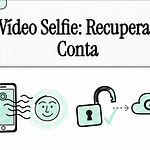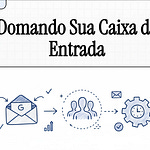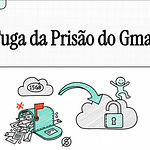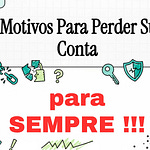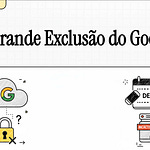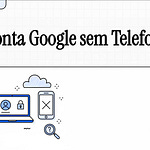The Google Account recovery process is a highly automated, self-help system designed to protect account integrity by prioritizing algorithmic verification over human intervention. Google does not offer customer support via telephone or work with third-party services for sign-in or password recovery. Success hinges on providing enough verifiable digital proof to satisfy the automated system’s “Trust Score” calculation.
I. Key Success Determinants (The Trust Triangle)
Successful recovery relies heavily on three factors that confirm the user’s identity:
Contextual Verification: It is paramount to use a familiar device (computer, phone, or tablet) and the same browser (e.g., Chrome or Safari) that was used frequently and recently to sign into the account. Recovery attempts should also be made from a habitual location (e.g., home or work). Attempting recovery from an unfamiliar location or using a VPN can significantly diminish the Trust Score.
Historical Knowledge (Data Accuracy): Users should accurately recall and input the most recent password they remember. If the last one is forgotten, providing an older, confidently recalled password is the next best proof of ownership. Users are advised to answer as many security questions as possible, making an educated guess rather than skipping, as incorrect guesses will not terminate the process.
Redundancy (Pre-configuration): Having up-to-date recovery options, such as a recovery phone number or recovery email address, provides crucial alternative verification pathways.
II. Account Recovery Procedures
The process must begin at the official gateway (g.co/recover).
Forgotten Password: Users are asked to verify identity, often by receiving a verification code sent to a registered recovery phone number or email address, or via a prompt sent to a trusted device.
Forgotten Username/Email: To retrieve a forgotten username, the user must simultaneously provide a linked phone number or recovery email address and the full name registered on the account.
2-Step Verification (2SV) Issues: If a device is lost or inaccessible, recovery methods include using 8-digit backup codes, which must be pre-generated and stored securely (like a passport). Each code is single-use, and creating a new set automatically inactivates the old set. Stronger verification options like Security Keys (the most secure verification step) or Google Prompts (more secure than text messages) are preferred.
III. Critical Security Protocols and Time Constraints
The recovery system includes mandatory security delays:
Security Hold on Changes: If a user changes their recovery phone number or email address, it may take up to 7 days for the new information to become effective for recovery. During this time, codes may still be sent to the previous contacts to alert the original owner to a potential unauthorized takeover.
Cooldown Period: Following multiple failed recovery attempts, cybersecurity advice suggests observing a 7-day (168-hour) cooldown period during which no attempts should be made, to avoid temporary security lockouts triggered by suspicious activity.
Hacked Accounts: If suspicious activity is noticed, the user must immediately go to the account recovery page. Once access is restored, a thorough Security Checkup should be performed to review recent events and remove any unrecognized devices. Users must check for suspicious financial activity, such as unrecognized charges on Google Pay or Google Play.
Deleted Accounts: A recently deleted Google Account can generally be recovered only within a maximum of 30 days before the data is permanently purged.
IV. Post-Recovery and Proactive Security
To prevent future lockouts, users should prioritize security hardening measures:
Use Stronger 2SV: Enable 2-Step Verification and prioritize the most secure methods (Security Keys or Google Prompts) over less secure text message codes.
Security Checkup: Regularly use the Security Checkup tool to review devices, update recovery options, and ensure unique, strong passwords are used for all services.
Avoid Phishing: Google will never ask for passwords or verification codes via email, text message, or phone call; users should only enter this information on the official
accounts.google.comdomain.
When automated verification definitively fails (receiving the “Google couldn’t verify this account belongs to you” message), the only official remaining recourse is to “Post to the help community” for peer assistance. If all efforts fail, the user must create a new Google Account.